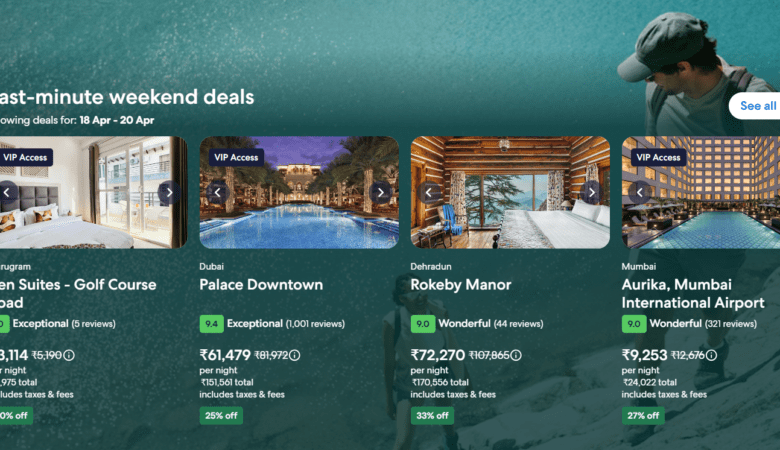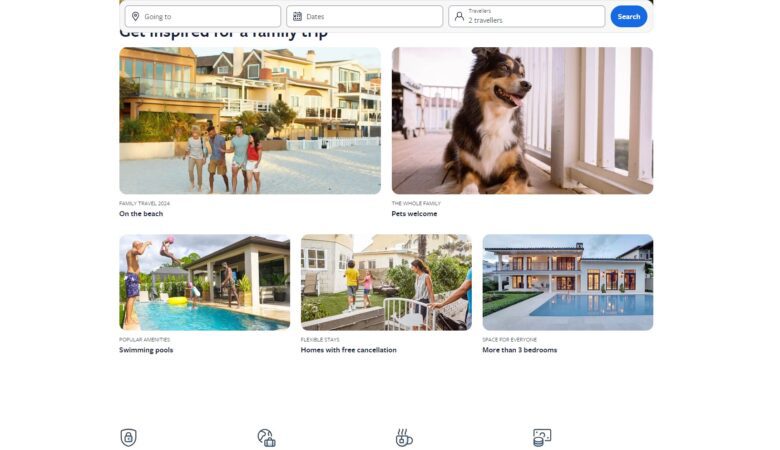Planning a trip can be exciting—but also overwhelming. With endless options for flights, hotels, and activities, it’s easy to feel lost in the sea of travel websites. That’s where Expedia comes in. As one of the most trusted online travel agencies in the world, Expedia is designed to simplify your planning process by letting you book everything in one place. Whether you’re traveling for business, vacation, or a quick weekend getaway, this guide will walk you through how to use Expedia efficiently and confidently.
What Is Expedia?
Expedia is an all-in-one travel platform that allows users to book flights, hotels, rental cars, vacation packages, and experiences. It was launched in 1996 and has since become a leading name in online travel booking. Think of it as your digital travel agent, available 24/7.
Why Use Expedia?
Expedia stands out for a few reasons:
- One-stop-shop for all travel needs
- Rewards program for loyal users
- Frequent sales and promotions
- Flexible cancellation policies
- 24/7 customer support
Expedia’s intuitive interface, competitive pricing, and robust filters make it a great tool for both first-time travelers and seasoned globetrotters.
Getting Started with Expedia
1. Create an Account
While you can browse and even book without an account, creating one gives you access to member-only prices, faster checkouts, and the Expedia Rewards program. Signing up is free and quick—just use your email or connect through a Google or Apple account.
2. Download the App
Expedia’s mobile app is packed with additional perks:
- Exclusive mobile-only deals
- Real-time notifications (gate changes, check-in times, etc.)
- Easy access to bookings and itineraries
The app is available for both iOS and Android users.
How to Book a Flight on Expedia
Booking a flight is straightforward. Here’s a quick step-by-step:
- Go to the Flights tab.
- Enter your departure and arrival locations, travel dates, and the number of passengers.
- Use filters to narrow your search (e.g., nonstop flights, preferred airlines, departure times).
- Click “Select” on the flight that suits you.
- Review the fare details—some airlines offer basic economy, main cabin, or business class options.
- Add any extras like baggage, insurance, or seat selection.
- Proceed to checkout.
Tip: Check the fare rules carefully. Some tickets are non-refundable or come with change fees.
Booking Hotels and Accommodations
Expedia offers listings ranging from luxury resorts to budget hostels and vacation rentals.
How to Find the Right Hotel:
- Use the map view to check proximity to landmarks or public transportation.
- Filter by amenities like free breakfast, pool, or pet-friendly.
- Read verified guest reviews and look for ratings above 7.5 for a good balance of price and quality.
- Use “Pay at hotel” or “Free cancellation” filters for more flexibility.
Tip: Look out for “Member Price” tags—they offer 10% or more off the regular rate for logged-in users.
Bundle and Save: Booking Packages
One of Expedia’s most underrated features is its vacation packages. These bundles often combine flights, hotels, and car rentals at a lower price than booking separately.
Why Book a Package?
- Bigger discounts
- Simplified itinerary
- Easier modifications or cancellations
- Ideal for all-inclusive trips
Tip: After choosing your flight, Expedia shows you hotel options with discounted bundle pricing—watch how quickly the savings add up!
Renting a Car with Expedia
Need a vehicle for your trip? Booking through Expedia is simple:
- Select the “Cars” tab.
- Enter your pick-up and drop-off locations and times.
- Use filters for car type, rental company, and features like unlimited mileage.
- Choose between paying now or later—many rentals offer no cancellation fee if plans change.
Tip: Compare airport and off-airport rental prices. Off-site locations often offer cheaper rates, especially in cities.

Discover Activities and Things to Do
Expedia also curates experiences in most destinations—city tours, cooking classes, museum passes, you name it.
How to Use:
- Click the “Things to Do” tab.
- Enter your destination and travel dates.
- Browse by category or use the map to see what’s nearby.
- Read reviews, check cancellation policies, and book directly.
Tip: Booking activities in advance can save you time and money compared to buying at the gate or on-site.
Using Expedia Rewards
Expedia’s loyalty program allows you to earn points on every booking, which can be redeemed for discounts on hotels, flights, and more.
How It Works:
- Earn One point per $1 on eligible bookings.
- Members are grouped into Blue, Silver, and Gold tiers, with increasing benefits.
- Points never expire as long as you book once every 18 months.
Tip: Redeem points for “VIP Access” hotels—these often come with perks like free upgrades or late check-out.
Insider Tips for Getting the Best Deals
- Book Early (or Really Late): Flights and hotels are often cheapest when booked months in advance—or a few days before, depending on the destination.
- Use the Price Match Guarantee: If you find a lower price elsewhere within 24 hours of booking, Expedia will refund the difference.
- Set Price Alerts: Track flight or hotel prices using the “Price Tracking” feature and get notified of drops.
- Travel Off-Peak: Midweek flights and stays during shoulder seasons can save you hundreds.
- Clear Your Cookies or Use Incognito Mode: Prices may fluctuate based on your browsing history.
Managing Your Itinerary
After booking, your entire itinerary is accessible under the “My Trips” section. You can:
- Modify or cancel reservations
- Add trip details like dining reservations or meeting times
- Share the itinerary with friends or family
- Access boarding passes and e-tickets from the app
Tip: Keep notifications on for real-time updates to avoid missing changes in flight schedules or hotel check-in details.
What If Plans Change?
Expedia understands that travel plans don’t always go as expected. Their platform provides:
- Flexible booking options: Many listings allow free cancellations or changes.
- Travel protection plans: Optional insurance for cancellations, interruptions, or medical emergencies.
- 24/7 customer service: Available via chat, phone, or email.
Tip: Always review cancellation policies before confirming any booking. Some deals may look attractive but are completely non-refundable.
Common Mistakes to Avoid
- Not reading the fine print: Especially for basic economy flights or non-refundable hotel rooms.
- Ignoring baggage fees: These are often not included in low-cost airline fares.
- Booking without comparing: Sometimes booking directly with airlines or hotels can offer added perks like free upgrades or points with their own loyalty programs.
- Skipping reviews: User reviews are your best friend when it comes to avoiding unpleasant surprises.
Final Thoughts
Expedia can be your best ally in planning a stress-free, cost-effective trip. With its user-friendly design, all-in-one booking capabilities, and built-in rewards program, it takes much of the guesswork out of travel. Whether you’re going on a solo adventure, a romantic escape, or a family vacation, Expedia makes it easy to focus less on logistics and more on the fun ahead.
Just remember to plan wisely, read the fine print, and take advantage of the tips shared above. With this beginner’s guide in your pocket, you’ll be navigating Expedia like a pro in no time.